The complexity and variability of project-based businesses represent distinct challenges for finance and accounting teams. Costing, procurement, subcontractor management, and labor combine to create a level of intricacy that businesses in other sectors don’t have to contend with. How do you navigate the complexity of your project-based financial reporting?
Don’t underestimate the power of project reporting. This cornerstone of project management keeps you informed by measuring project health, tracking progress, and assessing performance. It’s more than just a report–it’s a strategic weapon in your arsenal. Project reporting not only equips you to navigate market turbulence, but it also mitigates risk and empowers your stakeholders with the insights they need to make critical decisions that drive business growth.
Interestingly, however, many project-based businesses are not even close to achieving this level of reporting. A recent report by insightsoftware and Hanover Research highlights this issue, stating that 98% of operational reporting professionals distribute reports as a static PDF. This static approach creates a lag between data collection and report generation. By the time a project leader receives a PDF report, the market or project itself might have undergone changes, rendering the information outdated. This lack of real-time or refreshable data hinders deeper analysis and prevents stakeholders from actively exploring trends or answering critical questions. In contrast, accurate, connected project reporting helps you course-correct when a project goes off track and align customer expectations accordingly.
Download Full Report: The State of Operational Reporting in 2023
The Pitfalls of Manual Processes and Legacy Tools in Project Financial Reporting
While familiar tools like spreadsheets and basic ERP reporting can handle basic financials, they struggle with the complexities of project-based businesses. Spreadsheets become cumbersome for intricate projects, leading to error-prone data consolidation and version control nightmares. Native ERP tools, while offering some project reports, often lack the granularity needed to analyze project profitability effectively due to disconnected cost tracking, budget monitoring, and revenue recognition.
This limited financial visibility creates a cascade of negative outcomes:
- Financial Blind Spots: Inaccurate data leads to poor decisions on pricing, resourcing, and project selection, impacting profitability.
- Project Management Mayhem: Due to limited financial visibility, projects are plagued by missed deadlines, budget overruns, and inefficient resource allocation.
- Client & Employee Woes: Financial disputes and decreased morale arise from inaccurate billing and tedious data management.
- Increased Risk: Spreadsheets expose the business to fraud and errors due to weak access control and version control.
Beyond data limitations, project finance teams face challenges in communication and report distribution. Selecting the right reporting tool can be daunting, especially for tools designed for IT departments with specific coding knowledge. Additionally, manually sending reports to various teams and stakeholders is time-consuming and inefficient.
Best Practices for Effective Project Reports
When building a project report, it’s important to think deeply about its intent, what results you’re hoping to get from sending these reports out, and what the calls of action are. Your report should be high-level and include key details like overall goals, benefits, and project progress. High-level reports ensure easy readability before going into too much detail. It’s also vital to remain consistent when distributing project reports. That way, your team and stakeholders will know when to expect the reports to maintain credibility.
Among the most effective project-based reports are:
- • Status/progress reports
- • Budget variance reports
- • Risk assessments
- • Time/utilization
- • Summary reports
From field service to consulting, project-based businesses run a wide gamut of industries. Because these industries vary, it’s important to use the right types of reports. For example:
- Resource reports are useful for engineers and consultants to identify bottlenecks preventing projects from completing on time.
- Project status reports are critical to see a snapshot of where projects are from a task level.
- Summary reports tend to be at a higher level and can take several forms, such as a dashboard or an executive summary. Despite their broad nature, leadership can also use them to drill down on details.
Streamline Your Project-Based Reporting
With automation software, generating and sharing project reports becomes less error-prone and time-consuming. Automating reports allows you to focus on what’s truly important—your project’s success, eliminating unnecessary data that could prevent your team from gaining actionable insights.
Native ERP’s offerings come with helpful, out-of-the-box reporting capabilities and easy-to-interpret visualizations. However, they’re not necessarily designed for finance and accounting professionals in project-based industries.
Adopting software solutions purpose-built for intuitive custom analysis is a valuable way to save time while creating the project reports your organization needs to stay efficient. With software like Davisware Analytics, you gain the power of real-time, refreshable reporting directly in Excel’s familiar interface. With drag-and-drop, self-serve reports, you can create custom project reports from your Davisware data that are tailored to your unique projects without IT involvement.
With Davisware Analytics You Gain More Insights from Data
Finance teams using field service management software can create self-service project reports like status reports, budget variance reports, risk assessments, and more. Users and stakeholders can also create visualizations and drill down to the underlying details to access supporting data.
Shrink Reporting Cycles
When those with the right business context can control project reporting, it opens the door to faster, more agile reporting processes. Period-end closings can happen faster, and custom project reports can take minutes instead of weeks to generate, leaving you with more time to analyze critical details of projects and financial reports.
Integrate Directly with Davisware ERPs
Davisware Analytics offers a single source of truth with trustworthy, error-free data straight from your ERP. No more static reports. Your project managers will be able to drill down directly into source ERP data to get the answers they need when they need them.
Automate Report Distribution
Davisware Analytics' Distribution Manager automates the process of saving and sending reports so that every recipient, from contractors to board members, can receive business-critical project reports exactly when they need them. The Distribution Manager connects directly to your workbooks. You can ‘set and forget’ an automated report distribution schedule to regularly connect your key stakeholders and project managers with the insights they need when they need it.
Schedule your demo today to see the many possibilities available with real-time reports and dashboards. Your organization can be on its way to measuring performance and driving sales with accurate, real-time clean data.
This blog was written in collaboration with our partner, insightsoftware
About insightsoftware: insightsoftware is a global provider of comprehensive solutions for the Office of the CFO. We believe an actionable business strategy begins and ends with accessible financial data. With solutions across financial planning and analysis (FP&A), accounting, and operations, we transform how teams operate, empowering leaders to make timely and informed decisions. With data at the heart of everything we do, insightsoftware enables automated processes, delivers trusted insights, boosts predictability, and increases productivity. Learn more at insightsoftware.com.